本文作者:丁辉
Kubernetes+IPSEC+FRP实现内网穿透
| 服务器名称 | IP |
|---|---|
| 公网服务器 | 192.168.1.10 |
| 内网服务器 | 192.168.1.20 |
准备:
克隆文件到本地
2
cd Kubernetes/File/Yaml准备 Kubernetes 环境
部署IPSEC
配置用户密码以及密钥
1
mkdir -p /opt/vpn
1
2
3
4
5cat > /opt/vpn/vpn.env << EOF
VPN_IPSEC_PSK=demo
VPN_USER=demo
VPN_PASSWORD=demo
EOF将 demo 替换成自己的 KEY、USER、PSSWORD
部署FRP
本地客户端配置 Frpc
编写配置文件
1
2
3
4
5
6
7
8
9
10
11
12
13
14
15
16
17cat > /opt/vpn/frpc.ini << EOF
[common]
server_addr = 192.168.1.10 #填写frps的IP
server_port = 7000 #填写frps的port
[ipsec-500]
type = udp
local_ip = ipsec-vpn-server
local_port = 500
remote_port = 500
[ipsec-4500]
type = udp
local_ip = ipsec-vpn-server
local_port = 4500
remote_port = 4500
EOF启动容器
1
kubectl apply -f https://gitee.com/offends/Kubernetes/raw/main/File/Yaml/frpc.yaml
公网服务端配置 Frps Server
编辑配置文件
1
mkdir /opt/vpn
1
2
3
4cat > /opt/vpn/frps.ini << EOF
[common]
bind_port = 7000
EOF启动容器
1
kubectl apply -f https://gitee.com/offends/Kubernetes/raw/main/File/Yaml/frps.yaml
卸载清理
本地客户端清理
1
2kubectl delete -f https://gitee.com/offends/Kubernetes/raw/main/File/Yaml/frpc.yaml
rm -rf /opt/vpn公网服务端清理
1
2kubectl delete -f https://gitee.com/offends/Kubernetes/raw/main/File/Yaml/frpc.yaml
rm -rf /opt/vpn
电脑连接
MAC电脑配
置打开 VPN 配置,添加使用 L2TP/IPSec 协议

要记得勾选通过VPN连接发送所有流量
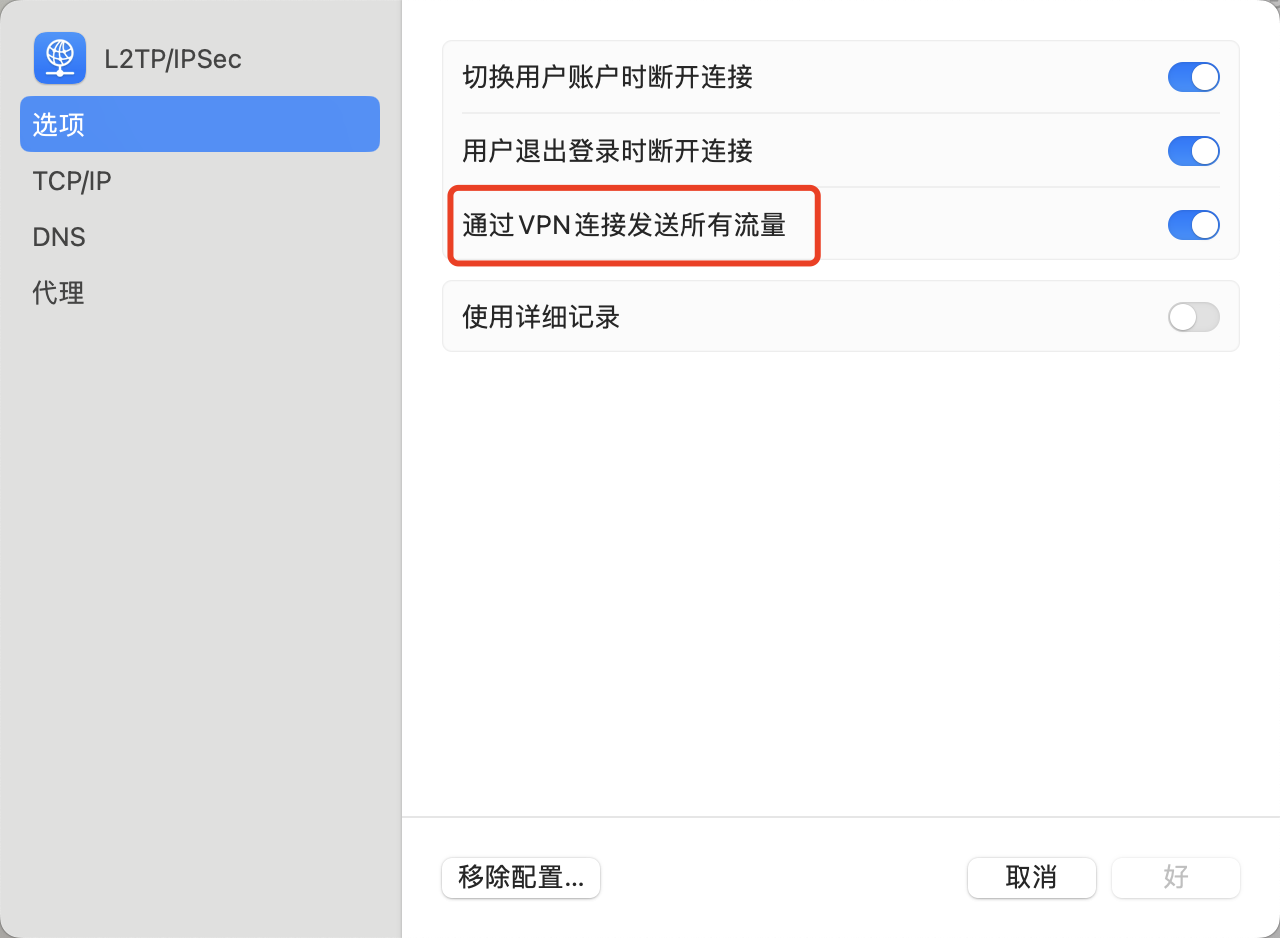
Windows电脑配置
打开设置,添加 VPN 连接,使用 L2TP/IPSec 协议
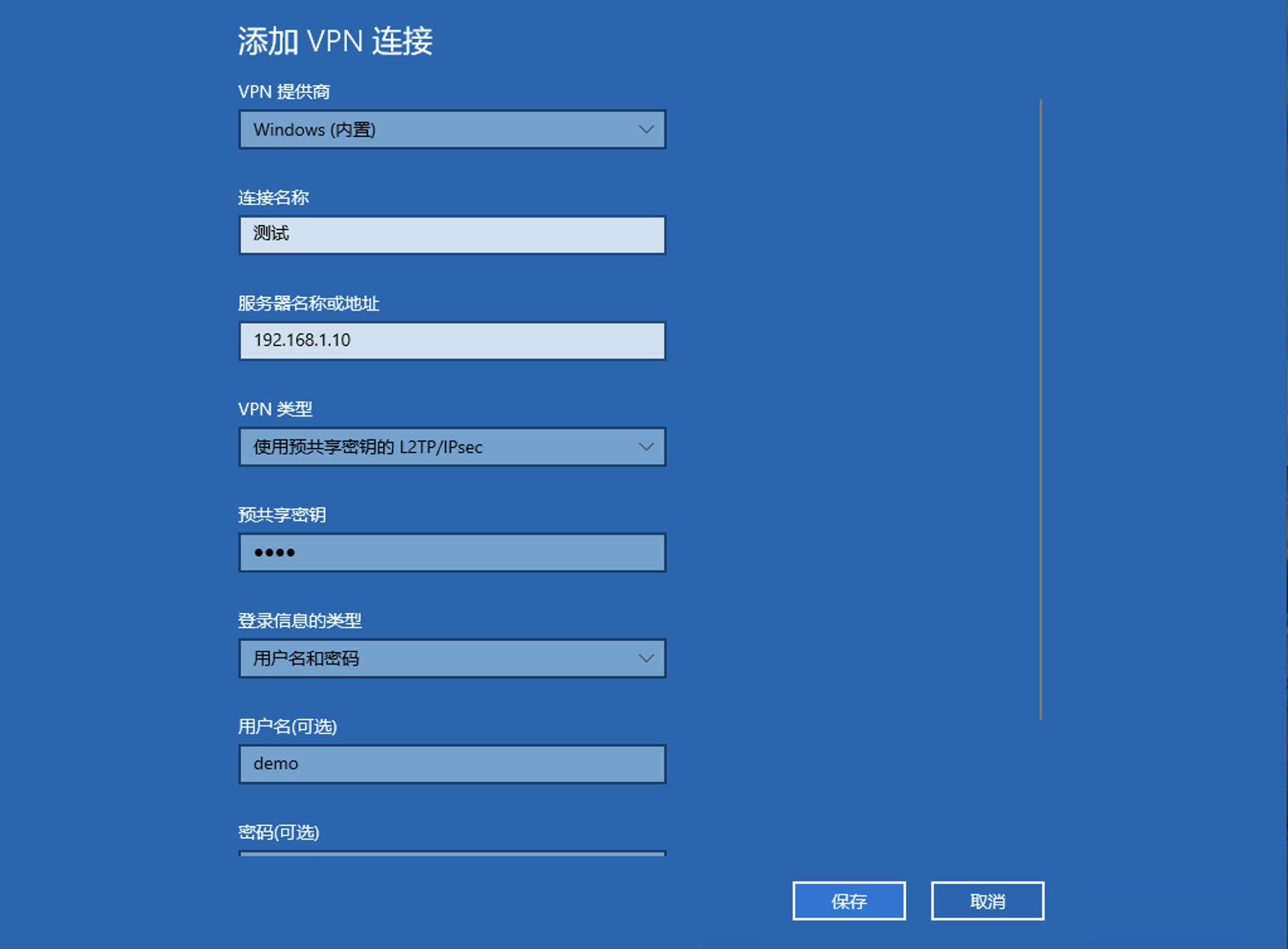
要是这篇文章为您解了惑、带来了帮助,不妨用小小的打赏来支持下我的创作吧,您的鼓励就是我持续分享的最大动力哦,感谢您啦!
- 本文链接: https://blog.offends.cn/Kubernetes/网络/内网穿透/Kubernetes+IPSEC+FRP实现内网穿透.html
- 版权声明: 本博客所有文章除特别声明外,均默认采用 CC BY-NC-SA 4.0 许可协议。



